The last thing a pc owner wants to discover is that they have an ant infestation inside of their machine. It can really be a stressful situation, especially if you use it very often and need your PC ready to go every day around the clock.
If you discover that your PC is full of ants, one of the fastest ways of getting rid of them (at least the majority) is by using a brush with a potent vacuum. Brush the ants with the vacuum tube and they are sucked away.
This is a straightforward task but you really need to make it right, if you do it the wrong way you may end up damaging your PC. Since nobody wants to end up with a damaged PC, we’ve done a step-by-step guide to help you out in this.
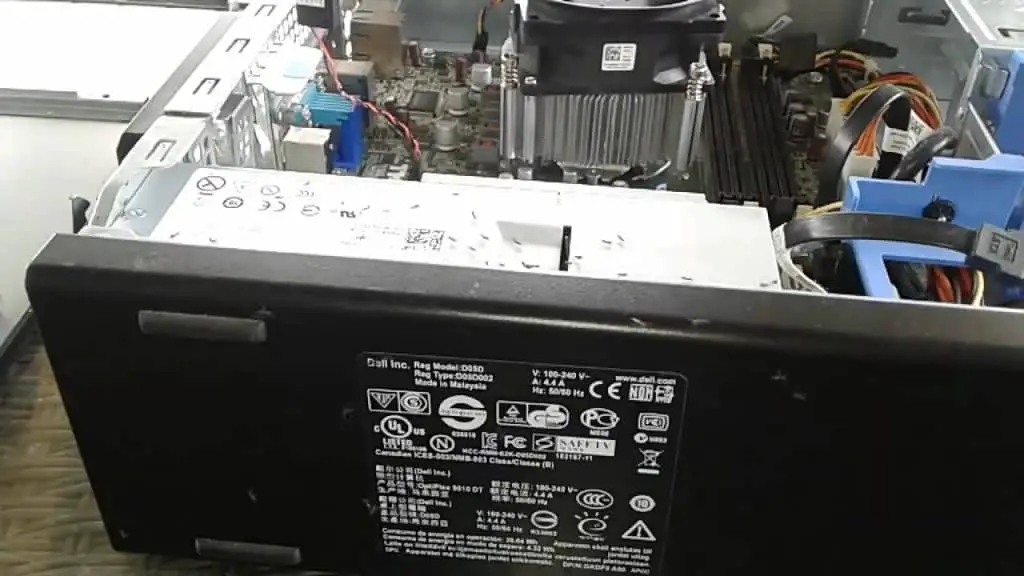
Can Ants Damage a PC?
An ant infestation can really be a disaster to your PC, not only they will damage everything on the inside, but it can be very expensive to replace some parts or even the whole PC. That’s why ants need to be removed as soon as you detect the infestation. Postponing may result in much bigger expenses.
How Can I Remove Ants From My PC?
Removing ants from a pc can be a little bit tedious, but it is crucial that you do it right away, the sooner you’ll get them out, the less risk to end up damaged.
Recommended materials:
- Anti-static gloves (recommended)
- Anti-static bracelet (optional)
- Anti-static brush (optional)
- Powerful vacuum
- Isopropyl alcohol (optional)
- Used clean toothbrush (optional)
1. Shutdown Your PC
First things first, shut down your pc and switch the PSU switch to the “O” position, leave it to rest for a few minutes, this will help some static to dissipate (but will not remove all of it).
Consider the use of anti-static gloves (if you have a bug allergy), or the use of an anti-static bracelet while doing this. They are inexpensive and they guarantee that your static won’t damage any computer parts while touching directly in them.
2. Open and Evaluate
Remove the side panel of your computer case and evaluate the damage. Some infestations are smaller and don’t require disassembling any computer parts, but if the infestation has spread to a certain extent, you might need to remove some components to do the cleaning right.
Another thing important to mention. It is always a good idea to move the computer case to another division if you don’t deal with random ants here and there. It might happen during the cleaning process, ants will run everywhere. If you are in a controlled environment, you can always dispose of the remaining ones later.
3. Remove All the Necessary Parts
After the assessment is done, if it makes sense to remove parts and some cables to ease the job, don’t hesitate in removing them. It may give you extra work, but it will guarantee the job is well done.
4. Vacuum the Ants
You can use any method to remove ants, but using a vacuum seems to be the less messy and quickest way to remove all the ants from the pc. Use an anti-static brush to help you brush those pests away from any important components.
Don’t forget to flush out the vacuum deposit after the job is done, otherwise, the ants will continue to run away into other places. If the vacuum uses a bag, remove it and seal it so it won’t escape.
Bonus tip: You can use an air compressor to do this job in the easiest way possible, but you won’t have control over where ants will land.
5. Assess the Cleanse
By now most of the ants should be gone, but even so, double down your inspection. Since you are doing dedicated maintenance, might as well stay a few minutes more and do it right.
Some spots may have ant parts or ant residues, if you are in the mood for it, it is recommended that you clean them with some isopropyl alcohol. You can do this by dipping a toothbrush in some alcohol and brushing softly the dirty area.
Don’t dip or irrigate any computer part in alcohol, it might end up damaging them further and we don’t want that.
6. Assemble Everything Back
As soon as everything is nice and tidy, assemble any removed parts back into your computer. Make sure all of them are in their correct positions and nothing else is loose. You can also do some cable management if you haven’t done it before. It will make future interventions easier to see and do when looking for ants.
Insert the side panel and flip the switch of your PSU to the “-” position, press the power button and fire it up! If everything was done right, you should have no problem now and your PC should be getting a slightly better performance (since it has been clean and cleared from ants).
Pro tip: This is the fastest way to get rid of ants from an HDD. 👌👍👍👍
Why Are Ants Attracted to My PC?
Ants are always searching for safe places to eat, nest, and keep their eggs. Your pc may be the perfect place to ants do exactly that! Some ants may also be attracted to the electromagnetic field that some computer parts may generate.
PC components like the HDD, the GPU card, the PSU, the motherboard, and the RAM sticks generate static and electromagnetism. It happens that come ants simply cannot resist getting into them, it’s in their nature.
Your computer fans also make the airflow of the PC be the perfect climate for ants to thrive and increase their colony, although not obvious a PC can mimic the conditions you may find inside an ant colony, this is why they feel so comfortable in nesting there.
Can I Spray Bug Spray on My PC?
Using bug spray on PC components is never a good idea, bug spray has water and other chemicals that will damage your PC components and individual electronic circuit boards, as well as your motherboard.
The thought of dead ants inside your pc is not good as well, dead ants can accumulate and cause shorts that may pose a shocking or fire hazard. Always avoid using bug spray directly on your pc.
How Can I Prevent Ants From Coming Back to My PC?
One of the first things to do when trying to prevent ants from coming back to your pc is to take care of any ant infestation that is external to your pc. That might be on your house, on that specific area, or on something else. If you take care of it after you’ve cleaned your pc, it’s very unlikely that ants will return.
Another thing you should keep in mind is, to avoid eating in the same area you keep your pc. Ants can detect smell and food crumbs from miles. And if you do, clean your desk daily and mop your floors weekly. You can use vinegar to dissipate any food and juice spills.
If you notice some ant activity nearby your PC, grab a flashlight and try to check the source. It can really be a random ant, but it can also be the signal for much more. Check the usual spots and see if you can find their source.
Conclusion
Removing ants from a PC is not the easiest job to do, but it doesn’t need to be the hardest as well. The sooner you act, the better it will be for you and your wallet. Mitigating ant propagation is key in this scenario. Every time you encounter some ants nearby your pc don’t neglect them, because if you do, they’ll end up nesting there.

